Fix Command Prompt Has Been Disabled By Your Administrator Error: Troubleshooting Guide


Introduction:
The Command Prompt is a powerful Windows tool that allows users to control and troubleshoot their system using command-line instructions. However, sometimes when you open it, you may find that it closes immediately, or worse, displays the message: “The command prompt has been disabled by your administrator.” This can happen due to several reasons. Don’t worry, this guide will provide a detailed, step-by-step troubleshooting process to resolve this issue and restore access to the Command Prompt.
Understanding the Error: “Command Prompt Has Been Disabled By Your Administrator”
The “Command Prompt has been disabled by your administrator” message is a frequent issue that typically indicates a restriction set by the system administrator to prevent access to the Command Prompt. This limitation is often a security measure to prevent unauthorized changes or actions, but it can sometimes appear due to configuration errors, system updates, or accidental application of restrictions.
To resolve this issue, users need to modify system settings through several available methods. Below, we’ll explore three effective solutions to re-enable the Command Prompt access.
Solution 1: Enable Command Prompt Using GPEDIT (Group Policy Editor)
1. Open the Group Policy Editor:
- Press Win + R to open the Run dialog box.
- Type gpedit.msc and press Enter. This command opens the Group Policy Editor.
2. Navigate to System Settings:
- In the Group Policy Editor, navigate to User Configuration > Administrative Templates > System.
3. Locate and Modify Command Prompt Setting:
- In the System folder, look for an option labeled “Prevent access to the command prompt”.
- Double-click on this option to open its settings.
4. Disable the Restriction:
- In the settings window, select Disabled/Not Configured to remove the restriction on the Command Prompt.
- Click Apply and then OK to save the changes.
5. Restart or Log Off:
- After making these changes, restart your computer or log off and log back in for the changes to take effect.
Using GPEDIT to disable this restriction is effective and simple. Once you have made these adjustments, you should be able to access the Command Prompt without any issues.
Solution 2: Fix the Error Using REGEDIT (Registry Editor)
If your Windows version does not support Group Policy Editor, the Registry Editor (REGEDIT) offers an alternative solution.
1. Open the Registry Editor:
- Press Win + R to open the Run dialog box.
- Type regedit and press Enter. Click Yes if prompted by User Account Control (UAC) to allow access.
2. Navigate to System Policies:
- In the Registry Editor, navigate to the following path: `HKEY_CURRENT_USER\Software\Policies\Microsoft\Windows\System`
3. Find the DisableCMD Entry:
- In the System folder, look for a key called DisableCMD. This entry is responsible for blocking access to the Command Prompt.
4. Modify or Delete the Key:
- Right-click on DisableCMD and select Modify.
- If it’s set to 1, change the value to 0 to re-enable Command Prompt access. Setting the value to 0 allows access; setting it to 1 disables access.
- If there is no DisableCMD key, it means this restriction may not have been set via the registry, or you might be looking at an unrelated issue.
5. Restart Your Computer:
- Restart your computer for the registry changes to take effect. After the reboot, try opening the Command Prompt again.
Solution 3: Enable Command Prompt Using the Run Command
If you need a quick method to re-enable Command Prompt, you can use the Run command to adjust the necessary settings.
1. Open the Run Dialog:
- Press Win + R on your keyboard to open the Run dialog box.
2. Enter the Command to Re-enable Command Prompt:
- Type the following command into the Run box: REG add HKCU\Software\Policies\Microsoft\Windows\System /v DisableCMD /t REG_DWORD /d 0 /f - Click OK or press Enter.
3. Verify the Change:
- Once you’ve executed the command, try opening Command Prompt again to check if the restriction has been lifted.
This method modifies the system registry via the Run command, which can be an efficient solution when other methods are unavailable. If done correctly, this should re-enable Command Prompt access instantly.
The “Command Prompt has been disabled by your administrator” error can be frustrating, but it is usually a manageable issue. By following one of these three solutions—enabling Command Prompt through GPEDIT, fixing the registry with REGEDIT, or using the Run command to bypass restrictions—you can regain access to this essential Windows tool. Remember to approach each solution carefully, especially when using REGEDIT, as modifying system settings can have system-wide effects.
Hope this guide helped you to fix the issue. Thanks for reading!

DLL Errors (Automatic Fix)
Name: PC Repair
Developer: Outbyte
Bits: 32/64
Compatibility: Windows 11, 10, 8.1, 8, 7, Vista
Downloaded: 9523968 times
Related Posts
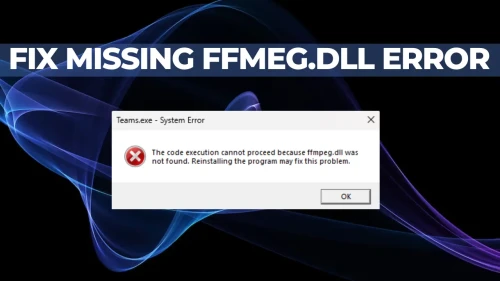
How to Fix ffmpeg.dll Missing Error in Teams & Discord?
In this blog post, we will guide you through the steps to fix the "missing ffmpeg.dll error". This e
Read More



How to create a website with AI?
Introduction: Creating a website has traditionally required time, technic
Read More



Troubleshooting Dragon Age The Veilguard: Solutions for Frequent Game Crashes
Downloaded Dragon Age: The Veilguard and eager to dive in? If you're finding that, after some initia
Read More







