How To Fix Red Dead Redemption 2 Missing EMP.DLL Error?


To see the missing “EMP.dll” error while trying to launch Red Dead Redemption 2 can be frustrating since this error does not let you play the game. You will notice an error window pop-up when you try to launch the game and the game won’t launch after you close this window.
In case you are facing this issue, don’t worry, I will share simple steps that you can implement on your own to fix the Red Dead Redemption 2 “EMP.dll” not found error.
Cause of Missing EMP.DLL Error in RDR 2?
The EMP.DLL error can occur when launching Red Dead Redemption 2 if the DLL file is missing or damaged. You will notice this screen pop-up,
There are several reasons for the missing EMP.dll error to occur in RDR2,
- The game files may be corrupt or the user has installed a pirated version of the game.
- The .dll file is corrupt, missing, or deleted.
- The system anti-virus has deleted/quarantined the EMP.dll file.
How to Fix Red Dead Redemption 2 Missing EMP.DLL Error?
To fix this error, you can try the following approaches:
1) Verify the Integrity of Game Files
To verify the game files for "Red Dead Redemption 2" in the Steam client, follow these steps:
- Open Steam and go to your Library.
- Right-click on "Red Dead Redemption 2" and select "Properties".
- In the Properties window, go to the "Local Files" tab.
- Click on the "Verify Integrity of Game Files" button.
Steam will begin to check the game files for any problems or discrepancies, and repair or re-download any missing or corrupt files as needed.
2) Add Game Folder to Exclusions
If you have an Anti-virus software installed, there is a possibility the software has either quarantined or deleted the EMP.dll file. Alternatively, the .dll file could have also been blocked by the Windows Defender program on your PC. Let’s see how to fix this issue in both scenarios.
Anti-virus Program:
- Open the Anti-virus program and check in the Quarantine folder if the EMP.dll file is present. If yes, use the “restore” option to send back the file to its source.
- However, if the file is not there in Quarantine, then check if the EMP.dll file is deleted. If it is deleted then we need to add the game folder to exclusions before placing the DLL file in the original folder.
- Adding the game folder to “exclusions” will exclude the game folder from scans and real-time protection, so the Anti-virus software will not interfere with the game in the future. You should only do this if you trust the game and are confident that it is not infected with malware.
- Once added, download the Red Dead Redemption 2 EMP.dll from here and place it in the game folder.
- Restart the launcher and run the game again.
Windows Defender:
Windows Defender is a security program that is included with the Windows operating system. This program runs in the background and can sometimes quarantine or remove .dll files treating them as malware. If the DLL file is quarantined, then the file needs to be restored and some changes need to be made in “Windows Security” of your PC before the game can be played again.
- In the search area of the Taskbar, type “Virus & Threat Protection” and open the first result.
- Select the “Protection History” tab on the left menu and see if the EMP.dll file was blocked. If yes, then restore the file back to the source.
- Next, select the “Virus & threat protection” tab on the left menu.
- Disable “Periodic Scanning” under “Microsoft Defender Antivirus options”.
- Disable Real-time protection.
- Under “Controlled folder access” select “Manage Controlled Folder Access”.
- Turn off “Controlled folder access” using the toggle option. Then, go back to the previous screen.
- Under “Exclusions” select “Add or remove exclusions”.
- Click on “Add or remove exclusions” under “Exclusions”.
- Next, “+ Add an exclusion” -> Folder and Add the Red Dead Redemption 2 game folder to exclusions.
- Once the settings are updated and the game folder is added to exclusions, download the Red Dead Redemption 2 EMP.dll from here and place it in the game folder.
- Launch the RDR2 game.
If both of the above solutions did not work then you can uninstall and reinstall the game. Then launch the game again to see if it runs without any missing DLL error.
In conclusion, facing the missing EMP.dll error can be frustrating since prevents you from launching in Red Dead Redemption 2. However, if you implemented the steps provided in this troubleshooting guide you can get the game running smoothly again in no time.
But, if you continue to experience problems after trying these methods, you might need to seek additional help from the game developer or from other online forums. Thanks for reading!

DLL Errors (Automatic Fix)
Name: PC Repair
Developer: Outbyte
Bits: 32/64
Compatibility: Windows 11, 10, 8.1, 8, 7, Vista
Downloaded: 9523968 times
Related Posts

Troubleshooting Dragon Age The Veilguard: Solutions for Frequent Game Crashes
Downloaded Dragon Age: The Veilguard and eager to dive in? If you're finding that, after some initia
Read More



How to fix COD: Black Ops 6 Not Launching & Crashing Issues on PC?
Struggling to launch COD: Black Ops 6 on your PC, or facing constant crashes? Several players have b
Read More


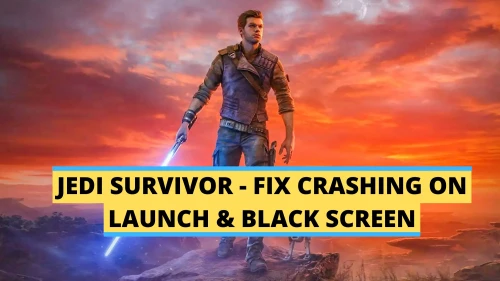
How to fix Star Wars Jedi Crashing on Launch, Not loading & Black Screen issues
Star Wars Jedi: Survivor is a thrilling action-packed game that puts you in the shoes of a young Jed
Read More







