How To Fix Low FPS & Stuttering – Hogwarts Legacy PC Game?


As PC gamers, we all know how frustrating it can be to experience poor fps and face performance issues like stuttering during gameplay. The situation is no different in the recently launched Hogwarts Legacy game. Fortunately, with a few simple tweaks and adjustments, you can improve the performance of Hogwarts Legacy on your PC. So, let's dive in and learn the fixes!
Table of Contents
Fix 1: Update the Configuration File
Fix 2: Enable Hardware Accelerated GPU Scheduling
Fix 3: Update Shader Cache Size
Fix 4: Update Windows Exploit Protection Settings
Fix 5: Close Applications Running in Background
Fix 6: Update Display & Graphics Settings in Hogwarts Legacy
Fix 1: Update the Configuration File
To add lines to the Engine.ini configuration file, follow these steps,
- Press Win+R buttons
- Type “%appdata%” and click on “OK”
- Next, navigate to this path “Local/Hogwarts Legacy/Saved/Config/WindowsNoEditor”
- Find file Engine.ini and create a backup for it
- Right-click on Engine.ini and select Open With -> Notepad
- Add the following to the bottom of the file and save it
[SystemSettings]
r.bForceCPUAccessToGPUSkinVerts=True
r.GTSyncType=1
r.OneFrameThreadLag=1
r.FinishCurrentFrame=0
r.TextureStreaming=0
r.Streaming.PoolSize=2048
r.Streaming.LimitPoolSizeToVRAM=0
[ConsoleVariables]
AllowAsyncRenderThreadUpdates=1
AllowAsyncRenderThreadUpdatesDuringGamethreadUpdates=1
AllowAsyncRenderThreadUpdatesEditor=1
Below are the recommended values for r.Streaming.PoolSize depending on your GPU memory:
4GB or less - 1024
6GB - 2048
8GB - 3072
12GB – 4096
You can also try changing the value of “r.TextureStreaming” to “1” to see if that improves the performance else revert the value to “0”. Updating the configuration file has helped to improve texture quality as well in the Hogwarts Legacy game.
Fix 2: Enable Hardware Accelerated GPU Scheduling
When this feature is turned on, the GPU can efficiently schedule its own resources without relying on the CPU. This reduces the latency and overhead caused by the communication between the CPU and the GPU, resulting in improved overall performance and reduced input lag. This helps the GPU to handle tasks more efficiently, which can result in an increase in FPS and a reduction in stuttering during gameplay.You can turn on the feature by following these steps,
- In the search area of the taskbar, enter “Settings” and open the first result
- Click on "System" on the left menu and select "Display"
- Scroll down and click on "Graphics"
- Next, select “Change default graphics settings”
- Turn on the "Hardware-accelerated GPU scheduling" option
Restart your PC after you change the settings, launch the game and you should notice a significant improvement in the performance.
Fix 3: Update Shader Cache Size
Updating the Shader Cache Size in Nvidia Control Panel Global 3D settings can help improve the performance of your graphics card when playing games that rely heavily on shaders. Here are the steps to update the Shader Cache Size in Nvidia Control Panel Global 3D settings:- Right-click on your desktop and select "Nvidia Control Panel" from the context menu
- In the Nvidia Control Panel, click on "3D Settings" and then select "Manage 3D settings"
- Click on the "Global Settings" tab
- Scroll down to "Shader Cache Size" and click on the drop-down menu next to it
- Update the value to 10GB and while closing the window select “Yes” to apply changes
Once you have updated the Shader Cache Size, it may take some time to rebuild the cache. However, after the initial build, you should notice improved performance.
Fix 4: Update Windows Exploit Protection Settings
Follow these steps to update Exploit Protection Settings,
- In the search area of the taskbar, enter “Exploit Protection” and open the first result
- In the right pane, click "Program Settings"
- Click on the plus icon next to "Add Program to Customize” and select “Choose File Path”
- Browse and select the executable file of Hogwarts Legacy from the installation folder, and then click "OK"
- Once the program is added to the list, you can configure its exploit protection settings by double-clicking on its name in the list
- Scroll down to find “Control Flow Guard (CFG)”. Under this section, select check-box “Override System Settings”
- Disable/Uncheck any other options (if enabled/checked) on that screen
- Select ”Apply” and close the window
Fix 5: Close Applications Running in Background
Closing unnecessary applications can help improve PC performance by freeing up system resources and reducing Disk I/O, Memory and CPU usage. Especially the Overlay Apps running the background it consumes more CPU and GPU usage since it constantly needs to gather information and update the overlay display. To close apps running in the background,- Press Ctrl+Alt+Del buttons together Select “Task Manager”
- Under “Apps” you should be able to see all programs that are running. You can refer to the CPU, Memory, Disk columns to see which program is consuming a lot of resources. Check for the Overlay Apps first. For ex: Discord, Steam Overlay, MSI Afterburner, AMD Overlay, Nvidia Geforce Experience and OBS Studio etc.
- Right-click on any app you want to close and select “End Task”
- In fact except for Steam and Hogwarts Legacy you can close all other applications to see the best results.
Fix 6: Update Display & Graphics Settings in Hogwarts Legacy
Changing Display & Graphics settings can be tricky as they can differ for each PC configuration. You can refer to the settings suggested in the video that has helped improve the FPS and reduce stuttering in my PC.In conclusion, low FPS and stuttering can significantly impact the gaming experience in Hogwarts Legacy. Fortunately, by following the different methods outlined in this article you were able to improve the game's performance and enjoy a smoother, more immersive gameplay experience.

DLL Errors (Automatic Fix)
Name: PC Repair
Developer: Outbyte
Bits: 32/64
Compatibility: Windows 11, 10, 8.1, 8, 7, Vista
Downloaded: 9523968 times
Related Posts

Troubleshooting Dragon Age The Veilguard: Solutions for Frequent Game Crashes
Downloaded Dragon Age: The Veilguard and eager to dive in? If you're finding that, after some initia
Read More



How to fix COD: Black Ops 6 Not Launching & Crashing Issues on PC?
Struggling to launch COD: Black Ops 6 on your PC, or facing constant crashes? Several players have b
Read More


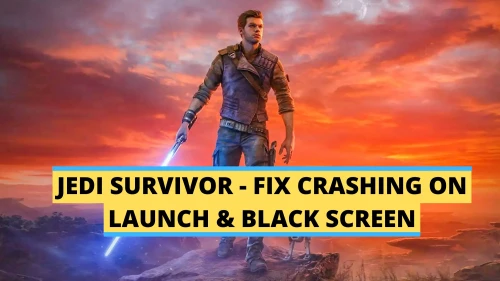
How to fix Star Wars Jedi Crashing on Launch, Not loading & Black Screen issues
Star Wars Jedi: Survivor is a thrilling action-packed game that puts you in the shoes of a young Jed
Read More







